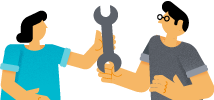- the Mental Health Toolkit
- Workplace Resilience Toolkit
- Preparing for Disruptions Tool
Preparing for Disruptions Tool
Prepare together for possible disturbances that the work community may encounter.
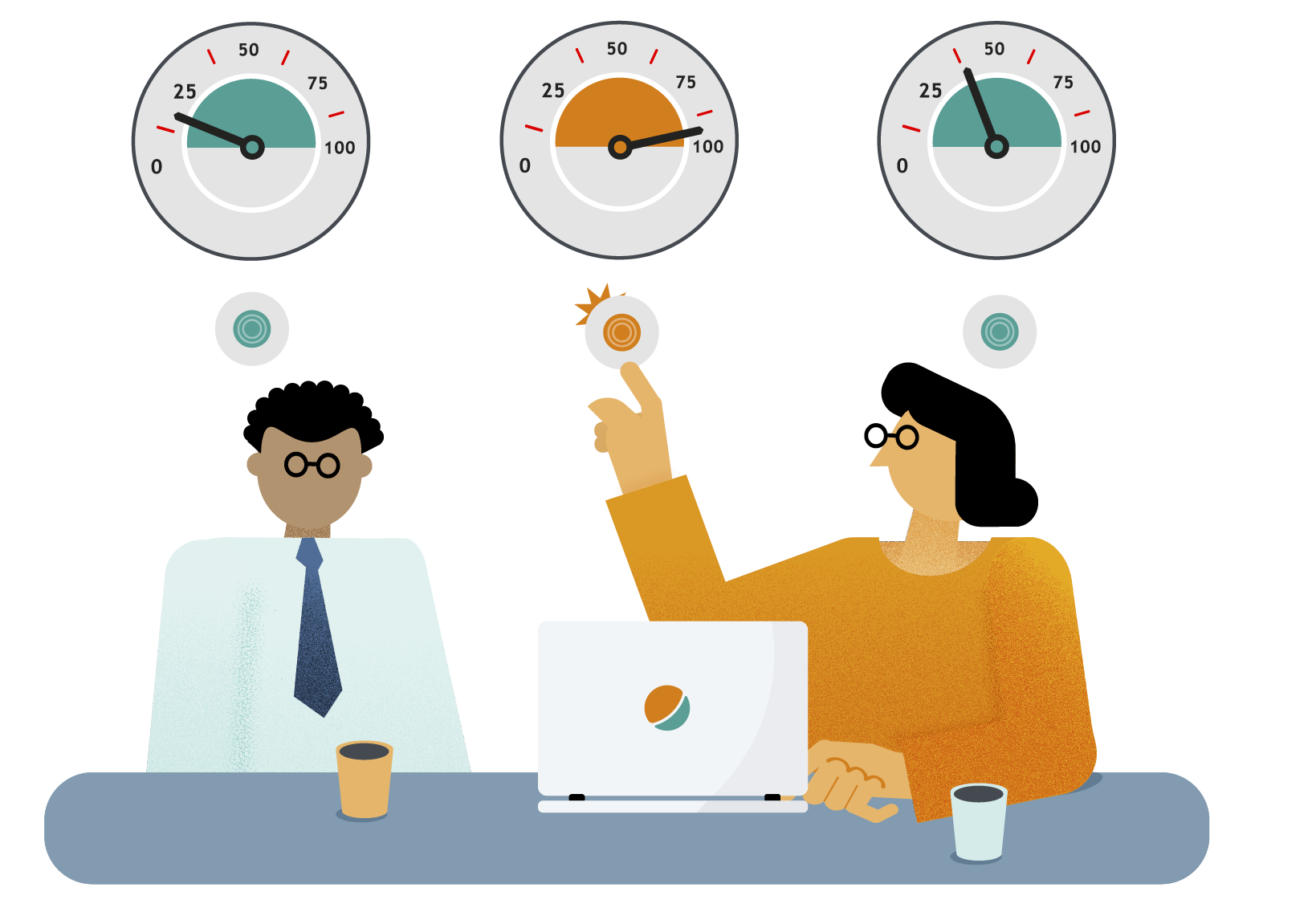
What?
Helps work communities to jointly consider possible disruptions and prepare for them. Joint reflection expands views on co-operation in a crisis, helps structure management and communications as well as consider recovery.
For whom?
The tool is used in a small group. The work can be lead by the management, supervisors or professionals in safety, strategy or HR.
Benefits?
Disruptions are stressful for a work community. The identification of possible threats and agreeing on operational models increase the sense of control and decrease stress in the work community. Applying models in real life situations allows action to be taken more rapidly.
The work is divided into four phases
- Selecting an example case
Come up with a disruption that is suitable exactly to you, write it down and print or share it so that the participants can get acquainted with it. Tailor the story related to the disruption for exactly your use and use familiar place names, for example. This makes the event relatable. You can also use ready case templates, which you can find from page 2 of the tool. - Forming an overview of the situation (overview, management, co-operation, communication)
The tool features ready-made questions for forming an overview. Answer the questions. - Recovery
In this phase, you will move to the end of the disruption and review. The tool features questions related to recovery. Answer the questions.
- Conclusions
Consider how your work community is currently prepared for this type of disruption Discuss how you will prepare for such disturbances in the future. Agree on required measures.
Download the table for agreeing on measures (PDF)
You will receive a printable summary at the end. Print or save it for yourself before ending the session.

Printable version of the template
Instead of using the digital tool, you can also print this Threat Preparation Tool template and add observations to the image during the workshop by using post-it notes, for example. You can also move the printable version of the tool into a whiteboard app of your choosing (e.g. Miro).
Printable template (PDF)
Experts
Senior Specialist Miira Heiniö, Senior Specialist Mervi Halonen and Specialist Ilkka Asikainen, Finnish Institute of Occupational Health