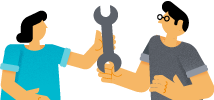- the Mental Health Toolkit
- Workplace Resilience Toolkit
- Co-operation Tool
Co-operation Tool
Identify important internal or external co-operation partners and strengthen the change readiness of your organization.
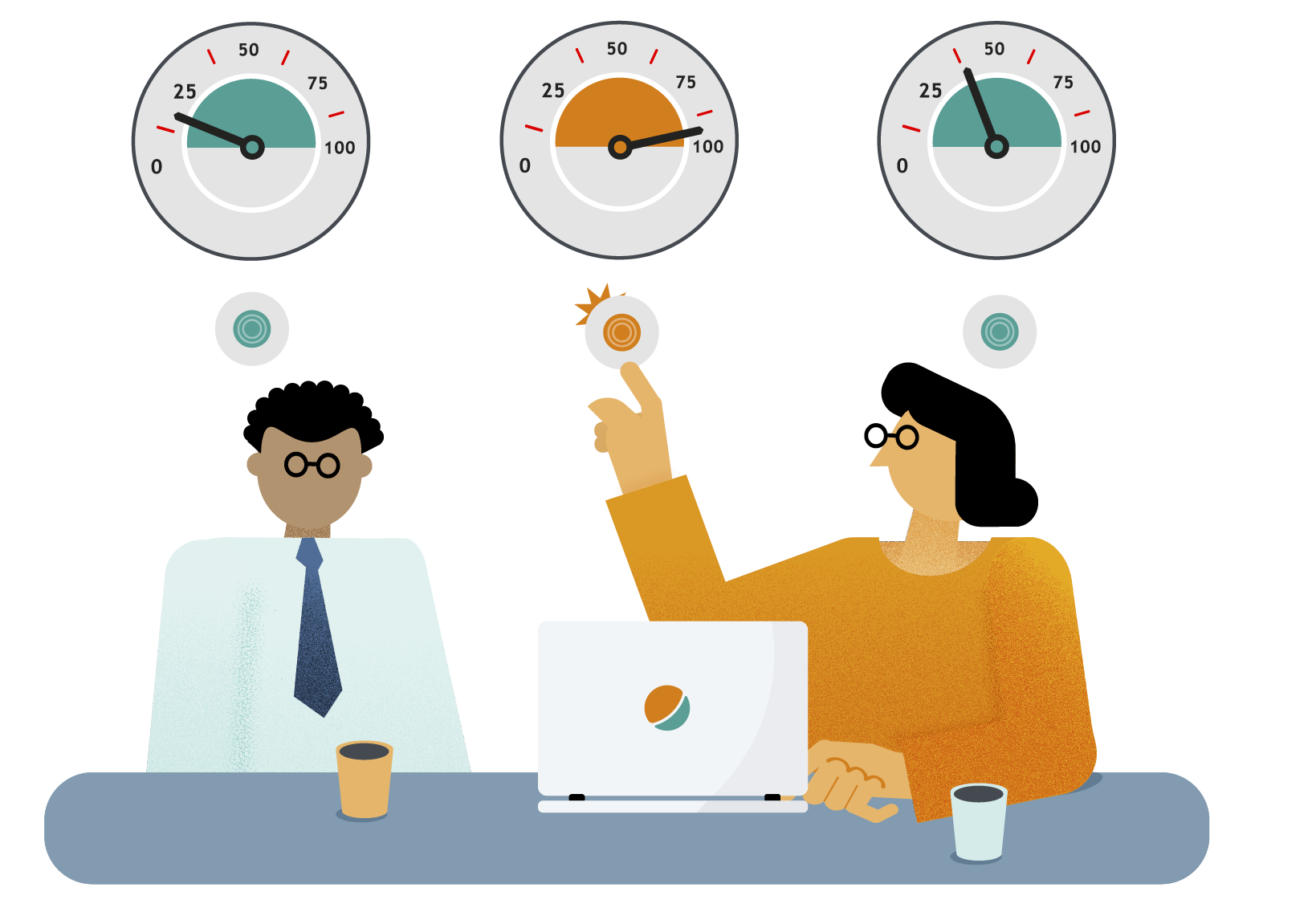
What?
A workshop that guides the work community to identify important co-operation partners and agree on measures for improving co-operation. This tool is part of the Workplace Resilience Toolkit.
For whom?
The entire work community participates in the workshop. The workshop can be lead by the management, supervisors or professionals in safety, strategy or HR.
Benefits?
You are systematically building internal and external co-operation in a goal-oriented manner while simultaneously increasing your change readiness.
Four phases of working

- Co-operative partners: Identify key co-operative partners. Co-operative Partners can belong to the same organization or be external partners.
- Appreciation: Discuss how appreciation for people is expressed in your co-operation. Appreciation comprises attitudes and emotions that are reflected in actions. Appreciation is visible and notable, for example, in how you talk about your co-operative partners or describe their actions.
- Trust: Discuss the practical measures you currently have in place in order to secure the trust of your co-operative partner. Trust is the basis of co-operation, on which co-operation can be built. It is a feeling that emerges in interaction between people and that can be strengthened (or weakened) by one’s own actions and behaviour.
- Actions: Plan what you will do in the future in order to continue to improve the co-operation.
At the end of your work, agree on which measures to improve co-operation you will start to work on. The best way to ensure that measures are carried out is to assign people responsible for them immediately, along with a more specific content and schedule.
Download the printable version of the template for work communities (PDF)
Download the printable version of the template for working independently (PDF)
Download the table for agreeing on measures (PDF)
Instructions for using the online version of the tool
- Log in or create a Padlet account for yourself https://padlet.com/.
- Click this button to go to the Co-operation Tool:

- Select Copy design and Copy posts and click Submit. The tool will now appear on your desktop in Padlet.
- Valitse Copy design/Kopioi muotoilu ja Copy posts/Kopioi julkaisut ja klikkaa Submit/Tee muutokset. Työkalu näkyy nyt omalla työpöydälläsi Padletissa.
- Working in Padlet is done by locating sticky notes to the four spheres of the circle of good co-operation. You can add more sticky notes to the padlet by using the plus sign in the lower right-hand corner. The sticky note will appear in the lower left-hand corner of the screen. You can edit and remove sticky notes by clicking on the three dots at the top right-hand corner of a note.
- Sharing the tool with others: There is no need for other users to log in to Padlet. Once you are in the tool’s padlet, click the Share link. You can share the padlet either as a link or as a QR code. You can also email the link to the participants. If you would like for the participants to be able to add sticky notes to the circle, click on the Share links, select Change privacy, click on Visitor permissions and select Can write.
Experts
Senior Specialist Miira Heiniö, Senior Specialist Mervi Halonen and Specialist Ilkka Asikainen, Finnish Institute of Occupational Health